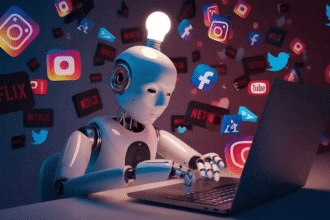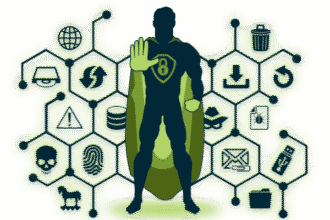This post will walk you through how to use AI to create social media captions that are fast, catchy, and on-brand. Even if you’ve never used AI before, this guide will make things simple.
In 2025, content moves fast. But if you’re a business owner, creator, or social media manager, keeping up with daily posts can be exhausting. That’s where using AI to create social media captions becomes your secret weapon.
By the end, you’ll know how to use AI tools to save time, stay consistent, and grow your audience without burnout.
Let’s break it down, step by step.
Why Use AI to Create Social Media Captions in 2025?
The truth is, writing captions daily can drain your creativity. You have a product to sell, a brand to grow, and results to track. But sitting down to write something fresh every single day? Not realistic.
Using AI to create social media captions helps you:
- Post faster without thinking too much
- Stay consistent across platforms
- Use smart language based on what works
- Avoid burnout and decision fatigue
Whether you manage one brand or five, AI can help you write smarter, not harder.
What Makes a Good Social Media Caption?
Before you ask AI to help, you need to know what you’re aiming for. A good social media caption should:
- Catch attention in the first line
- Be short, clear, and engaging
- Include a CTA (call to action)
- Match the platform style (TikTok vs Instagram vs LinkedIn)
So when using AI to create social media captions, you want the tool to check these boxes.
Best AI Tools to Create Social Media Captions in 2025
There are many AI tools today, but not all are built the same. Below are tools made to help you use AI to create social media captions with ease:
1. ChatGPT (with Plugins or GPT-4 Turbo)
- Great for writing in your brand voice
- Add a prompt like: “Write 5 Instagram captions for a skincare brand with a playful tone”
- Customizable and fast
2. Jasper AI
- Built for marketers
- Templates for captions, CTAs, and headlines
- Integrates with social planners
3. Copy.ai
- Simple, beginner-friendly
- Comes with ready-made caption formats
- Works well for quick idea generation
4. Notion AI (for creators who use Notion)
- Helps turn your notes into usable posts
- Easy to track, edit, and organise
5. Canva Magic Write
- Great if you’re designing posts inside Canva
- Helps with both visual layout and short-form text
These tools make it super easy to use AI to create social media captions in bulk and stay consistent.
How to Use AI to Create Social Media Captions Step-by-Step
Step 1: Define Your Brand Tone
Before you type any prompt, ask yourself:
- Is your brand funny or serious?
- Do you use emojis?
- Do you speak like a friend or an expert?
Tell the AI what your tone is. For example: “Write a confident and playful Instagram caption for a Nigerian haircare brand.”
Step 2: Pick a Topic or Goal
Do you want to:
- Promote a product?
- Educate your audience?
- Share a behind-the-scenes moment?
- Announce a discount?
Be clear about the goal in your prompt so the AI gives you focused results.
Also Read: How to Use Content Pillars for Consistent Posting in 2025
Step 3: Give Context and Keywords
Say what the post is about. Example prompt: “Create 3 short captions for a fitness coach launching a 30-day challenge. Use words like ‘energy’, ‘reset’, and ‘join now’.”
This helps the AI sound human and not robotic.
Step 4: Review and Edit
AI can get you 90% there, but you should always review:
- Are there words your audience won’t understand?
- Is the tone really YOU?
- Did the AI repeat anything?
Tweak and post. You’re still the boss.
Step 5: Reuse and Repurpose
Take one AI-generated caption and tweak it slightly to fit other platforms:
- IG: Short and emotional
- Twitter: Direct and punchy
- LinkedIn: Professional and reflective
Using AI to create social media captions doesn’t mean one-size-fits-all. Customise as needed.
Example Prompts to Use AI to Create Social Media Captions
Here are ready-to-use prompts you can copy:
- “Write 5 playful captions for a beauty brand’s product launch with a Gen Z tone.”
- “Give me 3 educational captions for a personal finance coach using local slang.”
- “Write a short and emotional Facebook post about mental health awareness month.”
- “Create a carousel caption series for Instagram teaching people how to start a small business.”
With the right prompts, AI to create social media captions becomes super useful.
Tools to Combine with AI for Better Results
- Google Sheets – Track your weekly content calendar
- Canva – Pair captions with strong visuals
- Later or Buffer – Schedule and auto-post
- Trello or Notion – Organise caption ideas and drafts
Use these together with AI to create social media captions at scale without feeling overwhelmed.
AI Doesn’t Replace You. It Amplifies You.
At the end of the day, AI is a tool. You are the voice behind the brand. Using AI to create social media captions is about saving time and boosting creativity, not replacing your touch.
Use it to:
- Write faster
- Stay consistent
- Never run out of ideas
In 2025, brands that show up daily will win. And AI can help you show up without burnout.
Don’t Miss: 6 Powerful Ways to Make Your Brand Go Viral in Nigeria in 2025