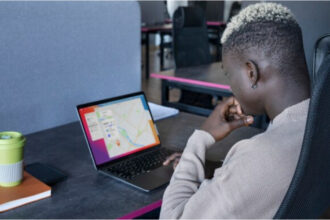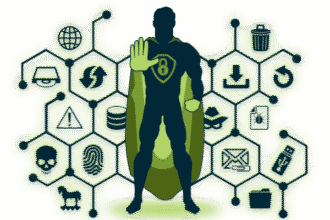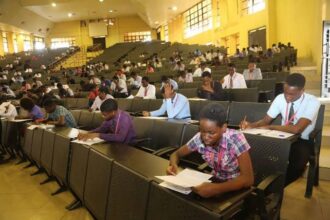While in-person interviews still happen, the world has largely shifted, and the virtual job interview is now the norm.
From the comfort of your home, you can connect with potential employers across Nigeria – or even globally!
But don’t let the “comfort of home” fool you. Virtual interviews come with their own unique set of challenges. Technical glitches, awkward silences, and the struggle to convey your personality through a screen can all trip you up.
The good news? With the right preparation, you can absolutely ace your screen time, radiate confidence, and leave a lasting impression that lands you your dream role.
Ready to master this essential skill? Let’s dive into how to prepare for virtual job interviews like a pro!
Why Virtual Interviews Demand a Different Kind of Prep
While the core of an interview (showcasing your skills and experience) remains the same, the virtual format adds layers you need to consider:
- Technical Reliability: Your internet, camera, and microphone are now part of your “first impression.”
- Visual Cues: It’s harder to read body language and convey warmth through a screen.
- Distractions: Both on your end and theirs, distractions can derail focus.
- Self-Presentation: Your background, lighting, and attire are all under scrutiny.
Ignoring these elements can undermine even the most brilliant answers.
Your Blueprint: How to Prepare for Virtual Job Interviews Like a Pro
Follow these steps to ensure you’re ready for every aspect of your virtual interview:
1. Master Your Tech Setup: Your Digital First Impression
This is non-negotiable. A smooth technical experience shows professionalism.
- Reliable Internet: Test your Wi-Fi connection beforehand. If possible, use a wired Ethernet connection for maximum stability.
- Quality Camera & Microphone: Use your laptop’s built-in camera if it’s clear, or invest in an external webcam for better quality. For audio, a headset with a microphone (even simple earphones with a mic) is usually far better than your computer’s built-in mic, as it reduces echo and background noise.
- Choose Your Platform: Familiarize yourself with the interview platform (Zoom, Google Meet, Microsoft Teams, Skype). Download and test it before the interview. Create an account if needed.
- Charge Everything: Ensure your laptop/device is fully charged or plugged in.
- Test Run: Do a practice call with a friend or record yourself to check audio, video, and lighting.
2. Optimize Your Environment: Set the Stage for Success
Your background speaks volumes.
- Quiet Space: Choose a room where you won’t be interrupted. Inform family members or housemates of your interview time.
- Clean & Professional Background: A plain wall, a tidy bookshelf, or a simple, uncluttered space works best. Avoid busy patterns, personal items that could be distracting, or anything unprofessional.
- Good Lighting: Position yourself facing a window or a soft light source. Avoid having a bright light behind you, as it will make you look like a silhouette.
- Minimize Distractions: Turn off notifications on your phone and computer. Close unnecessary browser tabs. Silence pets if possible.
3. Refine Your Communication: Project Confidence Through the Screen
Virtual communication requires extra effort to be clear and engaging.
- Eye Contact (Almost!): Look directly into your camera lens when speaking, not at your own image or the interviewer’s face on the screen. This creates the illusion of direct eye contact.
- Clear & Concise Speech: Speak clearly and at a moderate pace. Avoid mumbling.
- Enthusiasm & Body Language: Smile! Nod to show you’re listening. Use hand gestures naturally (but not excessively). Your energy needs to be slightly amplified to come across well on camera.
- Active Listening: Don’t interrupt. Nod, make eye contact with the camera, and pause briefly before responding to show you’ve processed their question.
- Practice Answers: Rehearse common interview questions, but don’t sound robotic. Focus on key points and storytelling.
4. Dress for Success: Look the Part, Feel the Part
Even if you’re only seen from the waist up, dress professionally.
- Professional Attire: Wear what you would for an in-person interview (e.g., a formal shirt/blouse, jacket). Choose solid colors over busy patterns.
- Grooming: Ensure your hair is neat and you look presentable.
- Comfort: While professional, ensure your attire is comfortable enough that it won’t distract you.
5. Boost Your Confidence: Mental Preparation is Key
Confidence shines through, even on a screen.
- Research the Company & Role: Know their mission, values, recent news, and the specific requirements of the job.
- Prepare Questions for Them: This shows engagement and genuine interest. Ask about team culture, daily responsibilities, or future projects.
- Have Notes Handy (Discreetly!): You can have a few bullet points of key experiences, questions, or company facts near your screen, but don’t read from them.
- Practice, Practice, Practice: Do mock interviews with friends or family. Record yourself and review. The more you practice, the more natural you’ll feel.
- Stay Hydrated: Have a glass of water nearby.
- Breathe: Take a few deep breaths before you start to calm your nerves.
On Interview Day: The Final Checklist
- Log in Early: At least 5-10 minutes before the scheduled time.
- Close All Other Apps: Prevent pop-ups and conserve bandwidth.
- Have a Backup Plan: Keep your interviewer’s phone number handy in case of technical issues.
- Stay Focused: Avoid looking at yourself too much on screen. Focus on the interviewer(s).
- Send a Thank You: Follow up with a personalized thank-you email within 24 hours.